 Ergonomic helps us understand the efficiency of people in their working area. Interaction between people and the workspace is key as it helps in boosting productivity. For overall workers’ satisfaction, the workstation ergonomic set up plays an important role. It helps in reducing the occurrence of injuries and different body parts pain.
Ergonomic helps us understand the efficiency of people in their working area. Interaction between people and the workspace is key as it helps in boosting productivity. For overall workers’ satisfaction, the workstation ergonomic set up plays an important role. It helps in reducing the occurrence of injuries and different body parts pain.
Whether the workstation is at home or the office, it’s necessary to create the best ergonomic work environment. In creating a perfect workstation consider the best working equipment and practices that will save you from health issues that could be serious. In this article, we will go through proper workstation ergonomics in terms of right chair height, correct desk posture, best keyboard, and mouse placement and positioning.
How to Set Up an Ergonomic Workstation?
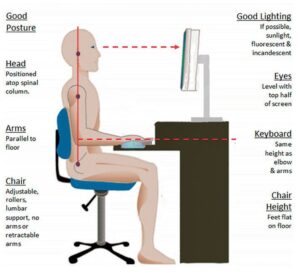
For you to feel better you need to create a comfortable workstation. In this case consider having proper sitting posture, distance as well as adequate spacing on equipment. The following easy steps assist you in attaining a perfect ergonomic work environment.
1. Chair.
Choose a suitable ergonomic chair that can support you and your spinal curves. Getting the best enables you to solve a piece of the workspace puzzle. Poor seat design has led to a huge number of people to suffer from back pain and other related musculoskeletal disorders such as muscle strains. Always adjust the chair height to ensure your feet rest on the footrest or flat on the room floor. To ensure your shoulders are relaxed adjust the armrests for a gentle armrest.
For you to reduce back pressure or spine stress a reclinable and tilted backrest chair is recommendable. The backrest of your chair should have proper lumbar support which is curved shaped. It’s important to consider the cushioning material of the chair for comfortability. Also, check on the adjustability of your chair to avoid straining while working.

2. Desk
It’s important to adjust the desk height to ensure the space under the desk is spacious. This will provide enough clearance for your feet, thighs, and knees. To solve the puzzle of a high desk, you can raise your chair, in such a situation, you can support your feet using a footrest.
To enable to alternate posture between standing and sitting you can use adjustable height desks or rather sit-to-stand desks. In case you aren’t ready to switch to good ergonomic desks you can use a desk riser instead. This is to ensure that your desk enables 90 degrees knee bend without lifting the feet. Your legs are supposed to fit under the desk comfortably whether with knees bent or legs crossed.
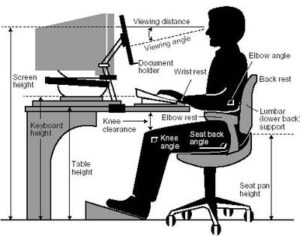
3. Monitor.
Always, directly place the monitor at an arms distance in front of you. Ensure the keyboard is directly in front of the monitor. It’s important to check that the monitor seen top is slightly below or perfectly at eye level. Proper positioning of your monitor or laptop prevents symptoms such as headaches, shoulder, and neck pain. The monitor placement angle should be between 10 to 20 degrees so that you can work comfortably without straining. In case your monitor is too low, you can adjust the height by placing it on an object such as a book. Always ensure you are elevated in a way that you can read every part.
4. Keyboard and Mouse.
Picking an ergonomic keyboard and mouse enables you to achieve the right angle as well as replacement. When the keyboard and mouse are designed poorly they can cause repetitive strain injuries such as tendinitis. The distance between you and the keyboard is importantly determined by your sitting posture. Always ensure the keyboard is in front of you at a reachable distance with elbows at your sides.
Ergonomic keyboards tilt away from you making it possible to type comfortably with hands and wrist at their natural position. Ergonomic mice prevent unconscious finger tension that could lead to injuries. It’s good to always adjust the mouse sensitivity and keep switching operating hands.

5. Footrest.
They are needed in case your chair is too high making it impossible to rest your feet on the floor flat. Also, in a situation where the desk height requires you to adjust the height of your chair, you will need a footrest to support your feet.
6. Standing Desk.
Since it isn’t healthy to be seated for a long period there is a need of having a ready-for-use standing desk. A standing desk is simple and you can make yourself comfortable using readily available materials such as books and place your desktop on top. While working on the standing desk, ensure your feet are apart hip-width. Try as much as possible to evenly distribute your weight between your feet. This will help in preventing some of the body parts from strains.

7. Good Lighting.
Good lighting ergonomics are required in the working area to assist in unwanted shadow elimination. It’s also important to choose the best color temperature in consideration of the kind of work you do and your mood. Ensure your background and task contrast is enough. Sufficient lighting around the workspace prevents eyes from straining and headaches. For the best office illumination, always combine direct and indirect light. Good lighting ergonomic recommends the use of between 300 to 500 lux of illumination. This should be throughout the entire work area. It’s also important to ensure your monitor is adjusted to match the workspace brightness especially behind it.
8. Your Surroundings.
The work environment plays an important role in workers’ productivity. The work area should have sufficient illumination of natural light. This makes it easy for you to focus. You can add some plants of low maintenance cost in your work area. Make the workspace more pleasant by having the best office color psychology. Colors boost your health, happiness, productivity, loyalty, and confidence.

9. Your Lifestyle.
You need to adjust your lifestyle rather than pausing on your health due to the tight work schedule. After work and on a day off always improve your lifestyle. Ensure you are eating a healthy diet such as fruits and vegetables. To achieve a good ergonomic lifestyle it’s necessary to undertake a daily 30 minutes exercise.

Conclusion.
It’s important to create a good ergonomic workspace design to prevent or reduce body pain and injuries. A perfect ergonomic work environment assists in boosting your confidence, health, loyalty, and productivity. For overall satisfaction, your working equipment and workstation practices such as sitting posture determine a lot.



