
The desk/chair setup you have in your office can make a huge impact on the quality of your work. You will be well-aware that an uncomfortable chair or one that is at the incorrect height for your desk can lead to back problems and pain.
Modern office chairs are designed to be as ergonomic as possible, ensuring that you are comfortable and relaxed in your chair and can work for many consecutive hours without your legs, back, or neck starting to hurt.
In this article we are going to take a look at how to make your existing office chair more ergonomic, addressing firstly the definition of ergonomic and its important in the modern-day office world.
What is ‘Ergonomics’?
 An ergonomic chair is a chair that is highly adjustable to cater to different people as well as being one that follows the best practices in terms of ergonomic design. The key to a chair that is ergonomic is a chair that is adjustable and that will cater to people of all shapes and sizes.
An ergonomic chair is a chair that is highly adjustable to cater to different people as well as being one that follows the best practices in terms of ergonomic design. The key to a chair that is ergonomic is a chair that is adjustable and that will cater to people of all shapes and sizes.
Even when a chair is used only by one person during the day, the posture of that person can vary throughout the course of the day. A chair that is truly ergonomic must be able to support the body in all postures and positions.
Adjustments to Make Your Office Chair More Ergonomic
If you are currently stuck with an office chair that is uncomfortable, your quality and quantity of work may be suffering. You may feel like picking up your chair and throwing it through the office window. But before you resort to such drastic measures, take a look at these tips that can help improve your comfort level, and your patience!

1. Make Sure your Chair is at the Right Height
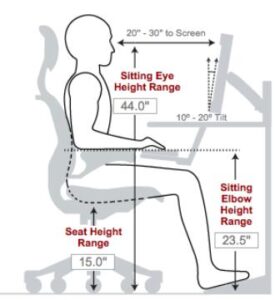 The height of all office chairs is adjustable and with good reason. No two people are the same, and for the optimum working position, your feet should be flat on the floor with your knees at a 90-degree angle.
The height of all office chairs is adjustable and with good reason. No two people are the same, and for the optimum working position, your feet should be flat on the floor with your knees at a 90-degree angle.
If the height of your office chair is correct, your knees should be level with, or very slightly lower than your hips. If your feet dangle and are not firmly on the floor, they may become numb and this can lead to bad circulation in the back of your thighs.
On the other hand, if your chair is actually too low, too much pressure will be applied to your back as you will be constantly flexing your knees to a level above your hips. This can cause back pain that can become severe after time. The proper height for the seat of your office chair can vary from as low as 16 inches for people who measure less than 5 feet tall, to 20 inches for someone who measures in at 6’6” tall.
2. Trial and Error
Adjusting your chair so that you feel comfortable comes down to trial and error. Depending on how good your chair is, it may have several adjustments you can make, not just the height. The back will also most-likely recline, so don’t be afraid to play around with the various knobs and levers to see what they do and how they can improve the comfort provided by your chair.
Recent findings have shown that sitting in an upright position will exert far more pressure on your spine than sitting in a slightly reclined position, so don’t be afraid to relax your posture. Reclining your chair doesn’t have to mean you are taking a quick lunchtime nap.
3. Invest in a Lumber Cushion
If no matter how you angle your chair you still feel uncomfortable, an obvious culprit is a lack of lumbar support. In cheaper office chairs there may be no lumbar support at all, or it may be fixed, this leading to backache at the end of the working day.
If your office chair is providing you with the necessary lumbar support, you can invest in an external lumbar cushion or pillow to place behind your back. Lumbar pillows are inexpensive and are proven to be an excellent option for people who suffer from lower back pain.
4. Seat Cushions
Cheaper office chairs are often too hard, too thin, and have a flimsy seat. If you are not able to invest in a better quality chair, investing in a seat cushion could provide you with the extra support your current chair is lacking.
External seat cushions, like lumbar cushions, help with posture, stabilizing your pelvis and relieving pressure on your coccyx. Seat cushions with a raised center and a cut-out at the back are an excellent idea for people suffering from hip pain, herniated discs, and sciatica.
5. Pads for Armrests
 Another adjustment that you can make to a cheaper or mediocre office chair to make it more ergonomic is to add pads to the armrests. Cheaper chairs tend to have plastic armrests, and understandably, these are not comfortable when used for long periods of time. The armrests on your chair may also be too short to support the full length of your forearms.
Another adjustment that you can make to a cheaper or mediocre office chair to make it more ergonomic is to add pads to the armrests. Cheaper chairs tend to have plastic armrests, and understandably, these are not comfortable when used for long periods of time. The armrests on your chair may also be too short to support the full length of your forearms.
Pads that are added on to the armrests of your office chair can ensure that your forearms are fully supported and that your arms won’t start to hurt or become uncomfortable when you sit in your office chair for any length of time.
6. Ensure your Desk is Ergonomic
Of course, when making your office chair more ergonomic it is essential to make sure that your desk or workstation is also set up correctly. There are plenty of things that you can do to make sure your desk is just as ergonomic as your chair that will prevent you from investing in not just a new chair but a new desk too.
Conclusion
Once you have found the natural posture for your chair, it is important that your desk is at the right height too. Don’t adjust your chair to fit your desk; as explained above, your knees should sit on the floor at a 90-degree angle. If the height of your desk can’t be adjusted, it may be time to invest in a new one; making a desk lower is obviously a lot easier than adding height to an old wooden desk that is too low. Your keyboard and mouse also need to be placed correctly, so that your elbows are kept to your sides and your arms at a 90-degree angle. If your desk is too high and your arms have to reach up to the desk, muscle load is increased, and you will constantly be straining your arms.

Your keyboard should be between 1 and 2 inches above your thighs, this being made more possible when you have a pull-out keyboard tray. Lowering your desk won’t have the desired effect, as this will mean that your arms are no longer at a 90-degree angle to the desk when you type. The keyboard should also be titled very slightly away from you, ensuring that your arms and hands follow a downward slope.
Lastly, ensuring that your screen or monitor is at the correct distance from you; if it’s too far away, you will start to crane your neck, which quickly leads to neck pain. Your monitor should be tilted slightly down to avoid reflections and should be at a comfortable level so that you are not constantly looking up or down as you type.


