If you are new to your new job, you will one day admit that typing is one of the most challenging tasks that require maximum attention and care when using a keyboard. Therefore, the significant amount of time spent behind your computer a lot of it trickles down to your posture because extensive sitting can even be more damaging to your neck, lower back, wrist, elbow, shoulder, and sometimes causes a lot of headaches. Therefore, to avoid all these complications that may be undetectable at your new job, it will be useful to adopt a proper posture while using a keyboard to improve typing speed, accuracy, and your arms, neck, and well-being and shoulders.

What is the Correct Sitting Posture for a Keyboard, According to Experts?
Did you know sitting the right way while typing could be a relief for your hurting neck, lower back, and shoulders that always kicks in after working at your computer? This is the best opportunity to learn the new trick that will help you use the right sitting posture to avoid stress on your neck muscles, shoulders, and joints. To ensure such a relief, you should follow the following guide;

• While sitting on the chair, your feet should rest flat on the floor, and your legs should be leveled or slightly lower than your seat. In case your seat height is lower or higher, adjust until your feet are on the floor, but if you are too short and the chair can’t adjust to the right height, it is good to use a footstool.
• Adjust your monitor, but ensure that the monitor’s top should 2-3 inches above your eye level; center the monitor in front of you about an arm’s length away from you to avoid straining your neck and eyes.
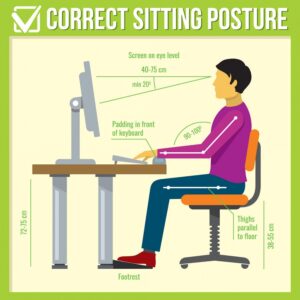
• Place the keyboard slightly below your elbows to create a suitable typing height to enable you to type for an extended period and faster. Besides, it ensures that blood circulation to your wrist is efficient, eliminate pain and numbness, and reduce stress build-up at the joints and nerves in your shoulders, arms, and wrists.
• Before you begin typing, ensure your elbow is at a 90-110 degree angle, and your arms are closer to your sides but ensure your arms are hanging in a relaxed posture. If your shoulders are hunched towards your ears, raise your chair’s height or lower the keyboard.
• When typing, your wrist should be straight and fingers curved over the keys while your thumbs are hanging on the spacebar; however, the wrist should float above and parallel to the keyboard. If you have a wrist pad, do not rest your wrists while typing onto the wrist pad because it is for breaks between typing, but do not settle your wrist on it when taking the typing break, instead of rest your palms of your hands on the wrist pad.
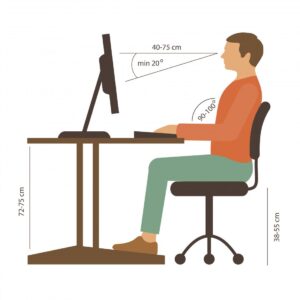
• Do not turn your head back and forth from the copy to screen; instead, adjust the document’s position to where you can directly see it without turning your head many times to help you improve your typing skills and enhance your focus. If you use a wrist pad, push it flush against the keyboard.
• Lastly, it is vital to take regular breaks of 5 minutes after continuous typing every 30 minutes. However, ensure to take water and stretch your arms and fingers to relieve stress in your arms, spine, neck, and shoulders.
What is the Proper Sitting Posture for Typing?

Your sitting posture while typing determines how your fingers and hands you are typing, and it can interfere with your comfort and speed of typing. Thus, you should ensure both your sitting and keyboard typing posture are at balance to maximize your productivity and mitigate the ergonomic typing injuries. To sit correctly, you should ensure you do the following;
• Push your hips as far back as they can go in the chair and rest your back against it to provide you with maximum support. In case the support is inadequate, you can use a lumbar pillow for support. If you suffer from back pain, adjust your office chair’s back to between 110 and 130 degrees to relieve back and neck pressure.
• While sitting on the chair, your feet should rest flat on the floor/footrest, and your legs should be leveled or slightly lower than your seat/hips. In case your seat height is lower or higher, adjust until your feet are on the floor, but if you are too short and the chair can’t adjust to the right height, it is good to use a footstool.
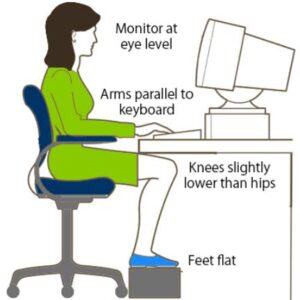
• Look straight ahead without slouching to avoid exerting much pressure on your discs.
• Position the top of your monitor so that it’s level or slightly below your horizontal eye level.
• Relax your shoulders.
Debate on Wrist Pads – is It Good or Not?
The debate on the use of the wrist pad depends on the user, but there is a good and bad side of using the wrist pad. Therefore, the way you use it will determine if it will serve you an ergonomic benefit.
According to some typist, they argue that if used correctly will actually offer an ergonomic benefit if the user flushes the wrist pad against your keyboard and use it to cushion your palms, not your wrists, but you should use the wrist pad only in between typing breaks and occasionally as needed to relieve fatigue in the forearms. Therefore, Keying without a wrist pad can also increase contact stress between the user’s wrist and hard or sharp workstation components.

However, some argue that using a wrist pad does nothing against carpal tunnel syndrome; instead, it worsens the condition by adding pressure on the wrist because it compresses the tunnel and increases the chances of the median nerve getting pinched. Thus, leading to long term injury and short symptoms such as numbness, Finger muscles getting fatigued faster because of reduced blood supply. Moreover, the pressure applied underside your wrist compresses the wrist tissues, resulting in decreased blood circulation. Therefore, resting the palm on support while typing may inhibit motion of the wrist and could increase awkward wrist postures. All in all, the use of a wrist pad depends if you’re correctly using the right wrist rest for your office workstation, there can be some potential benefits.

What Are the Improper Typing Postures You May Have?
If you have not been balancing your sitting and typing posture while using your keyboard, you will likely experience the common ergonomic postures mentioned below.
– Wrist extension
This is the most common and well-known posture caused by improper typing posture due to positioning of the keyboard at a higher position than your wrists, which adds a lot of strain to your wrist while pressing the keys. Therefore, to avoid future complications, lower your seat height, and raise your wrist for your wrist and keyboard to be on the same plane level to keep your wrist at a neutral position while typing. Hence, breaking the stress caused by the different angle elevation between your wrist and keyboard.

– Closed elbows and shrugged shoulders
Now, this kind of improper typing posture is brought by either using a seat/chair that is too low or placing the keyboard closer to your body, thereby forcing you to close your elbow at about 45-75 degrees angle, shrugs your shoulder and wrists. When you begin to notice you have become a victim of this habit, you should try your best to maintain to keep your seat height higher until your elbows are at an open-angle of about 90-110 degrees angle. If necessary, you can pull back your seat for the keyboard to stay away from your body and ensure that the shoulders are externally rotated to form a V-shape with the keyboard when seated.

– Arm extension
This typing posture is brought by overstretching your wrist while typing, especially when the keyboard is too far away from you. It can only be fixed by getting the keyboard near your elbows at a maximum of 100-110 degrees angle.

What is the Ergonomic Typing Posture on the Laptop?
The same ergonomic problems you experienced while using the keyboard are the same issues you will likely face while typing using the laptop. Since the laptop is lower than the monitor, it will force you to look for a platform that will raise your laptop to a comfortable and healthier level while typing. The guide below will significantly help you to attain an ergonomic typing posture on the laptop.

• While typing, whether at home or away, do not use the laptop keyboard; instead, use a separate/external keyboard, which is more comfortable compared to a laptop keyboard. Besides, using an external keyboard will also help you to maintain the optimal distance from the laptop.
• The screen should be 25-30 inches away, in case you have a separate keyboard. The best is to a laptop tray that elevates your entire laptop to eye level.
• Ensure your laptop screen’s top line is slightly lower/below your eye level for you to glare at it straight ahead without straining your neck to avoid neck and back pain.
• Limit your laptop use to no more than half an hour at a time and take a break, then continue.
Tips for Ergonomic Typing
• Type lightly and with a minimal amount of force.
Whenever you type using your keyboard, do not press the keys in a heavy-handed manner because using a lot of force or effort causes a lot of strain in your fingers, making them tired faster, and It might not be delightful to someone seated next to you. Thus, it would help if you practiced typing lightly with a minimum amount of force to avoid abusing your keyboard to register a keystroke and ensure it does not break/destroy the keys.

• You can use a mechanical keyboard.
If you are a heavy typist, this keyboard will perfectly suit your need. This keyboard features physical switches that are more flexible and have lower resistance than membrane keyboards. Thus, while using the mechanical keyboard, you do not need a lot of effort to depress and deregister the keys because they are more responsive and facilitates typing through mere touch. Hence, less finger strain and fast typing skills.
• Ensure to Rest Your Fingers on the Home Keys.
Whenever you are typing, it is essential to understand your palms and wrists’ position and your fingers. Therefore, the ideal position for each of your fingers should rest on specific keys in the keyboard’s home row; that is, left fingers should be on A, S, D, F, and the right fingers should be on J K, L: while your thumbs should rest on the space bar in case you are using standard QWERTY keyboard layout. This will enhance your typing speed.

• You may try to use a Different Keyboard Layout.
For those who experience a lot of strain while typing with their fingers, you may try to use a different keyboard layout from the standard QWERTY layout and adopt the Dvorak Simplified Keyboard layout that is designed to reduce muscle strains and also is super accurate when typing with it. Besides, this type of keyboard layout contains about 70% of commonly used letters: A, E, I, O, U and H, T, N, S as the home key. Thus, increasing your typing speed because the distance for commonly used letters is reduced to your finger level, thereby reducing wrist straining.

What Are the Common Problems Caused by Poor Typing Postures?
Most ergonomic injuries resulting from typing are caused by poor posture the user initiates when typing. However, these problems are manageable if detected earlier before it’s too late to reverse them. The most common problems caused by poor typing posture include as follows;
1. Neck and Shoulder Pain
Neck and shoulder pain is commonly caused by placing your keyboard too far away, thereby forcing your shoulders to rotate inwards to reach for the keyboard because of craning your neck forward to see everything on the screen. Imitating this posture causes misalignment in your entire upper body, exerting excess strain on your neck, upper back, and shoulders when typing until you start feeling pain.
The solution to this common typing posture problem is to take a break after every 30 minutes of typing to stretch your body for your wrist and arms to relieve stress and keep your neck straight when typing but ensure you avoid hunching.

The recommended exercise that can help to curb this issue is to:
• Perform neck and shoulder stretch exercises, which are more effective and relieving.
• Do overhead stretches to break up the tension in the neck, shoulders, and upper back.
• Do neck relaxer exercise to release tension in your neck and rejuvenate blood circulation in your neck and shoulder.
2. Wrist Strain
This problem is attributed to many factors, but when it comes to typing, it can be due to heavy typing without a break and typing at a flexed wrist. Thus, causing the wrists tendons to move back and forth, thereby creating friction against each other, resulting in a lot of pain.

The solution to this problem is always to keep your wrist floating horizontally in the air as you type to avoid flexing it in either direction. Avoid settling your wrists on the table while typing and supporting your palm on the wrist pad whenever you are tired.
The recommended exercise that will help to alleviate this problem are;
• Do wrist extensor and flexor stretching exercises that help rejuvenate the joints and increase mobility after an extended period of typing?
• Do grip strengthening exercise to improve your wrist muscles and an excellent way of improving forearm strength.

Conclusion
As a writer, typing experience requires a serious dedication to adhering to the ergonomic typing rules to avoid hand, neck, shoulder, and upper back complications that are dangerous to your energy levels and lungs capacity. Therefore, taking a break after every 30 minutes should be incorporated as a typing session to keep the mentioned body parts flexible and fit.


